Searching for the best browsers for privacy in 2022 and beyond?
With all of the focus on digital privacy lately, it's natural to want a web browser that's helping you stay secure instead of adding another layer of tracking to your online behaviour.
Thankfully, there are plenty of browsers that have a privacy-first approach that puts the security of your data and online behaviour front and centre.
In this post, we've collected six of the best browsers for privacy for all major platforms including Windows, macOS, iOS, and Android.
Some of these browsers are more niche tools for advanced users, while others are just as user-friendly as Chrome.
Let's dig in!
Six Best Browsers for Privacy in 2022
Here are our recommendations for the best web browsers for privacy. For each browser, we'll note the platforms that it supports. All of these private web browsers offer multi-platform support for desktop computers, but not all of them support all mobile platforms.
Private Web Browser 1. Brave
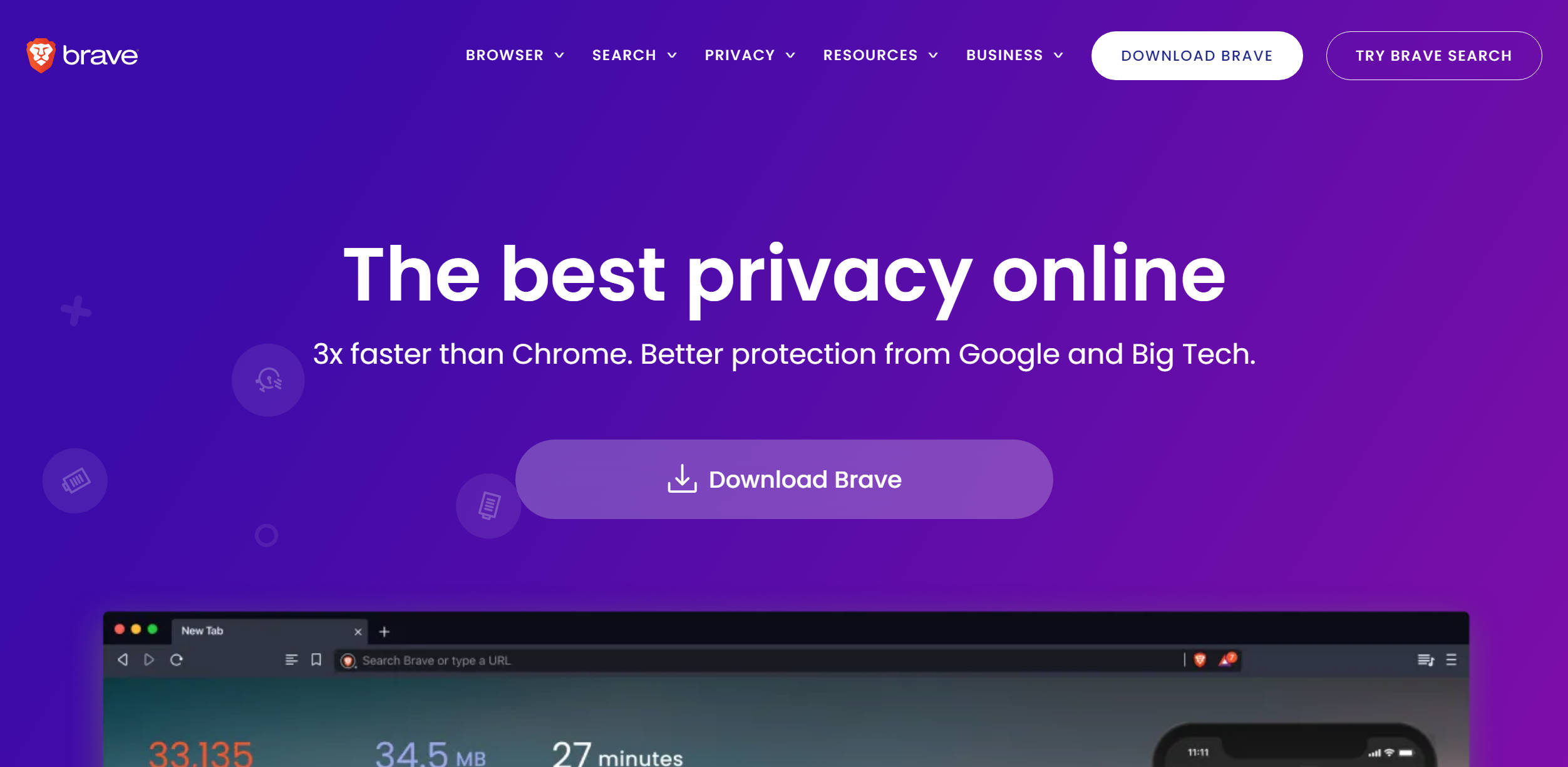
Supported platforms: Windows, macOS, Linux, iOS, Android
Brave is a privacy-first web browser that's still based on Chromium, which is the same underlying open-source engine that powers the popular Chrome browser.
The advantage of this fact is that you can still access all of the extensions that have been built for Google Chrome. Losing access to these extensions can be one of the biggest trade-offs of using a privacy-first web browser, so it's great that Brave still lets you add them. Just make sure you're not installing extensions that will affect your privacy.
However, unlike Chrome, Brave expands its Chromium base with several different features to enhance your privacy:
- Built-in ad and tracker blocking- Brave blocks ads and trackers by default, much like extensions such as uBlock Origin do.
- Fingerprinting protection- fingerprinting is another technique people will use to track you, even if they can't place cookies on your browser. Brave will automatically randomise your browser's fingerprint to prevent websites from being able to use this technique to track you.
- No third-party storage- Brave blocks both third-party cookies and third-party iframes by default. You can manually override this blocking if needed, however.
- Chromium enhancements- while Brave is built on the open-source Chromium project, it still makes some tweaks to the underlying software to improve privacy, such as automatically proxying the connection to any Google services you're using via Brave's servers and adjusting sync so that it uses client-side encryption and bypasses Google's servers.
- Query parameter filtering- Brave automatically filters tracking-related query parameters so that advertisers can't track you that way.
- Tor tabs- for ultra-important privacy, you can open a new private browsing window that's powered by Tor (more on Tor later).
Overall, if you want the convenience of a Chromium-based browser without sacrificing privacy, then Brave is definitely your best option.
Private Web Browser 2. Firefox
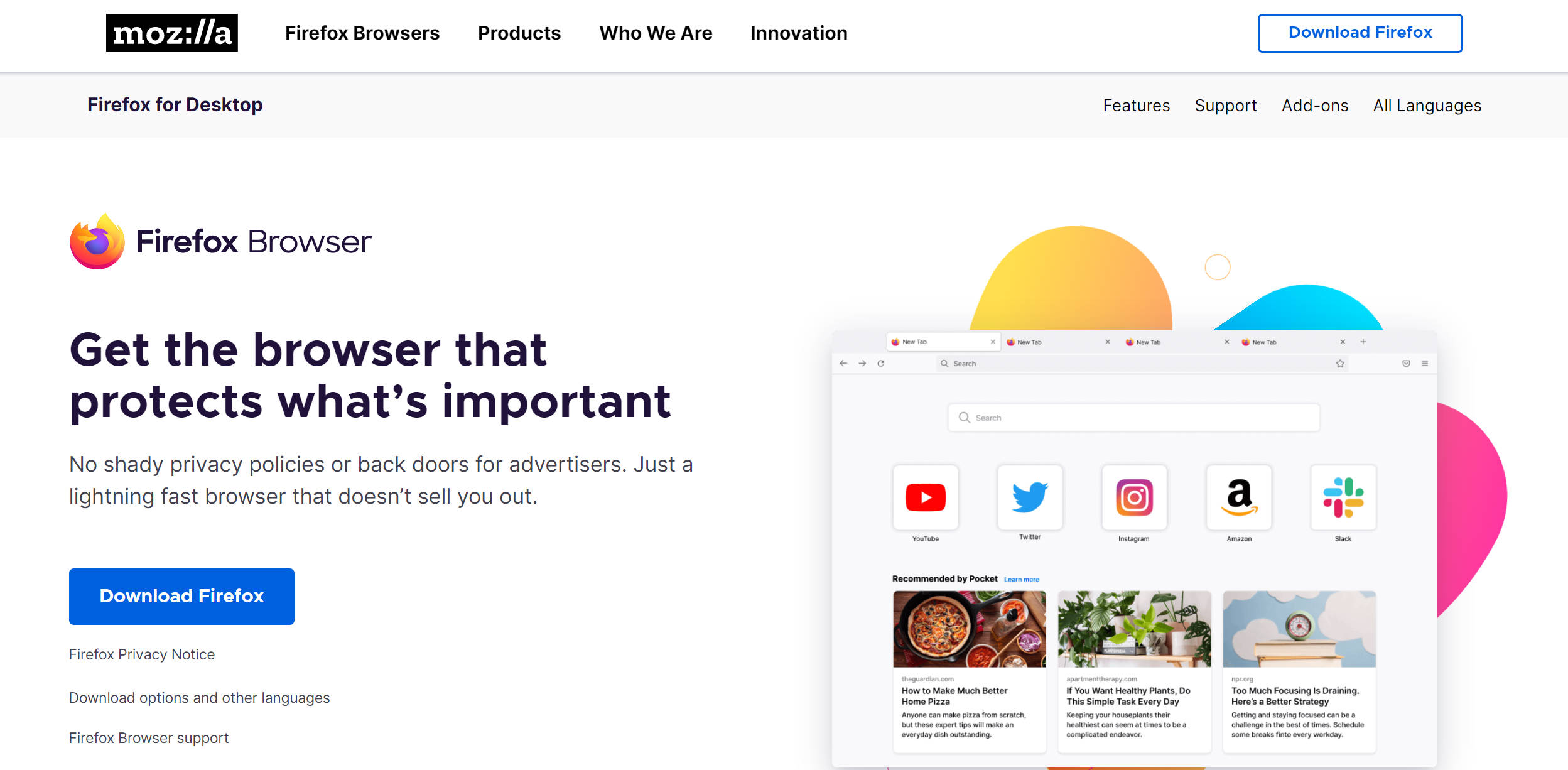
Supported platforms: Windows, macOS, Linux, iOS, Android
Firefox is the most popular multi-platform web browser that still has a focus on privacy. By the numbers, it's the fourth most popular web browser, though it only holds a 3.2% market share (which is well behind Chrome's nearly 65% market share).
To help create a more private browsing experience, Firefox implements the following features:
- Tracking protection- Firefox automatically blocks tracking scripts without breaking functionality using its Enhanced Tracking Protection feature.
- HTTPS only mode- when enabled, this forces all connections to use HTTPS.
- Facebook Container- there's an official Facebook Container extension that lets you isolate your web activity from Facebook.
Firefox also offers an easy integration with the Mozilla VPN service. However, this service is not free - it costs $9.99 per month.
Firefox does send some anonymous telemetry data to Mozilla, which some people don't like. However, you can easily disable these telemetry features if desired. Or, more advanced users can also consider some popular forks of Firefox that disable the telemetry and make other tweaks - notable options here are Waterfox or LibreWolf.
Private Web Browser 3. Tor Browser
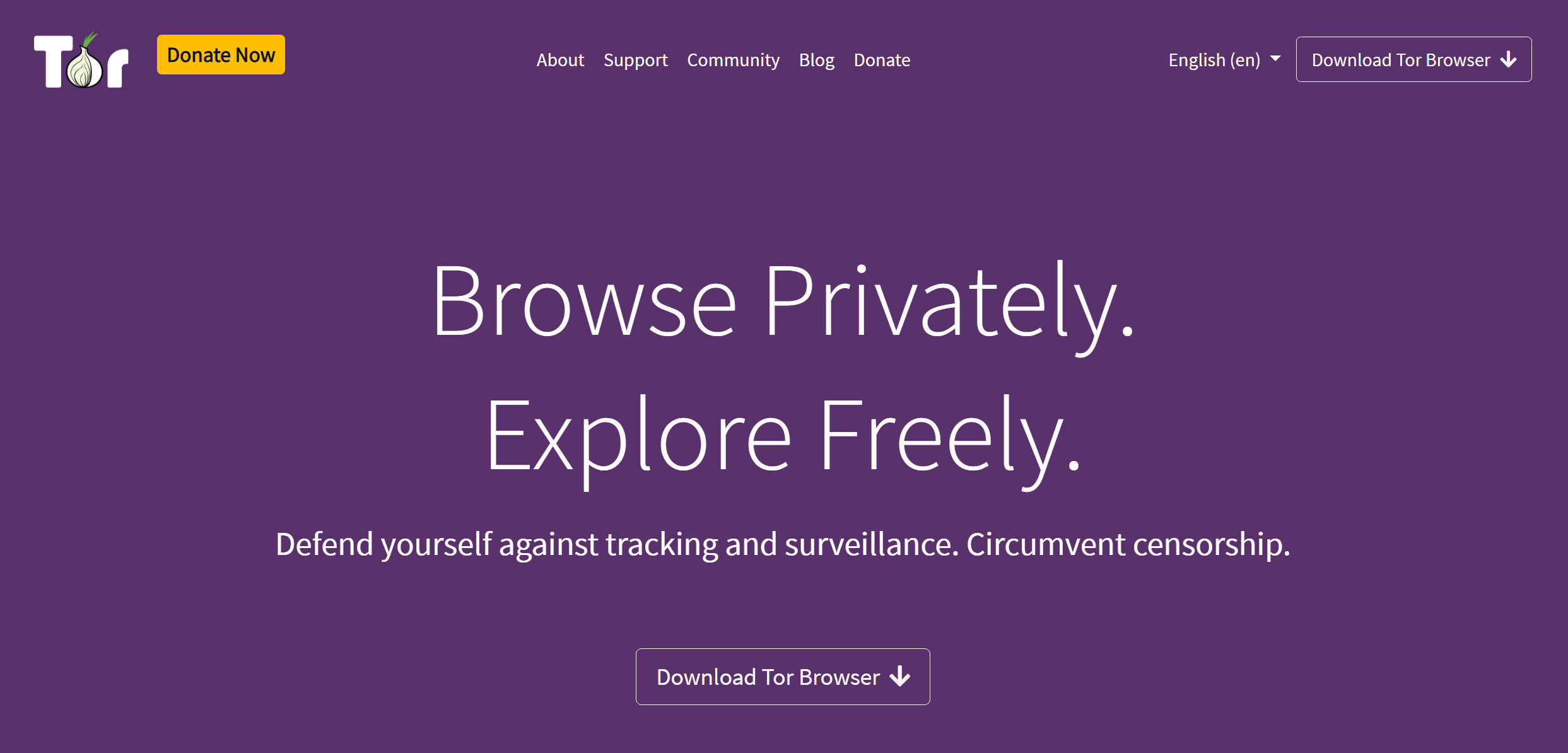
Supported platforms: Windows, macOS, Linux, Android
Tor Browser is one of the most well-known privacy browsers, thanks in part to endorsements from people like Edward Snowden.
As the name suggests, Tor Browser uses Tor (short for The Onion Router) to add a high level of privacy to your browsing. If you're not familiar with Tor, the basic idea is that it anonymises your browsing traffic by routing your connection through multiple hops in a network.
Because your connection is routed through multiple hops, it's impossible for anyone to trace the connection back to your actual location.
The actual browser itself is based on Firefox, but it's modified with a number of patches and tweaks to enhance privacy and ensure that your origin IP address isn't leaked in other ways:
- Block browser plugins such as Flash, RealPlayer, QuickTime, and others.
- NoScript.
- HTTPS Everywhere.
- Anti-fingerprinting tactics.
To preserve privacy, the Tor Browser team recommends that you do not install any additional add-ons or plugins into Tor Browser, as these might introduce leaks that could still expose your actual location even if you're using Tor to route your connection through multiple hops.
Tor Browser doesn't offer an iOS version. However, you could consider an alternative Tor-based browser app such as Onion Browser.
Private Web Browser 4. Ungoogled Chromium Browser
Supported platforms: Windows, macOS, Linux
As the name suggests, Ungoogled Chromium Browser is based on the open-source Chromium browser, but without any of the privacy-busting Google services.
It aims to be a complete drop-in replacement for Chromium, just without Google (and with some other tweaks).
In terms of removing Google services from the picture, the web browser does the following:
- Blocks the Chrome Web Store.
- Disables Google-specific functionality like Google Safe Browsing.
- Blocks request to Google web domains when possible.
- Removes problematic binaries from the Chromium source code and replaces them with custom alternatives.
It also adds a few other privacy features, such as protection against device fingerprinting.
One important thing to note, though, is that you cannot install extensions directly from the Chrome Web Store with Ungoogled Chromium Browser. You can manually install extensions - you just won't be able to use the simple installation from Google.
Overall, casual users will probably prefer Brave because it offers a more user-friendly approach. However, more advanced users might like the control that you get with Ungoogled Chromium Browser.
It doesn't offer any mobile version, though, so you'll need a different mobile browser for privacy.
Private Web Browser 5. Vivaldi
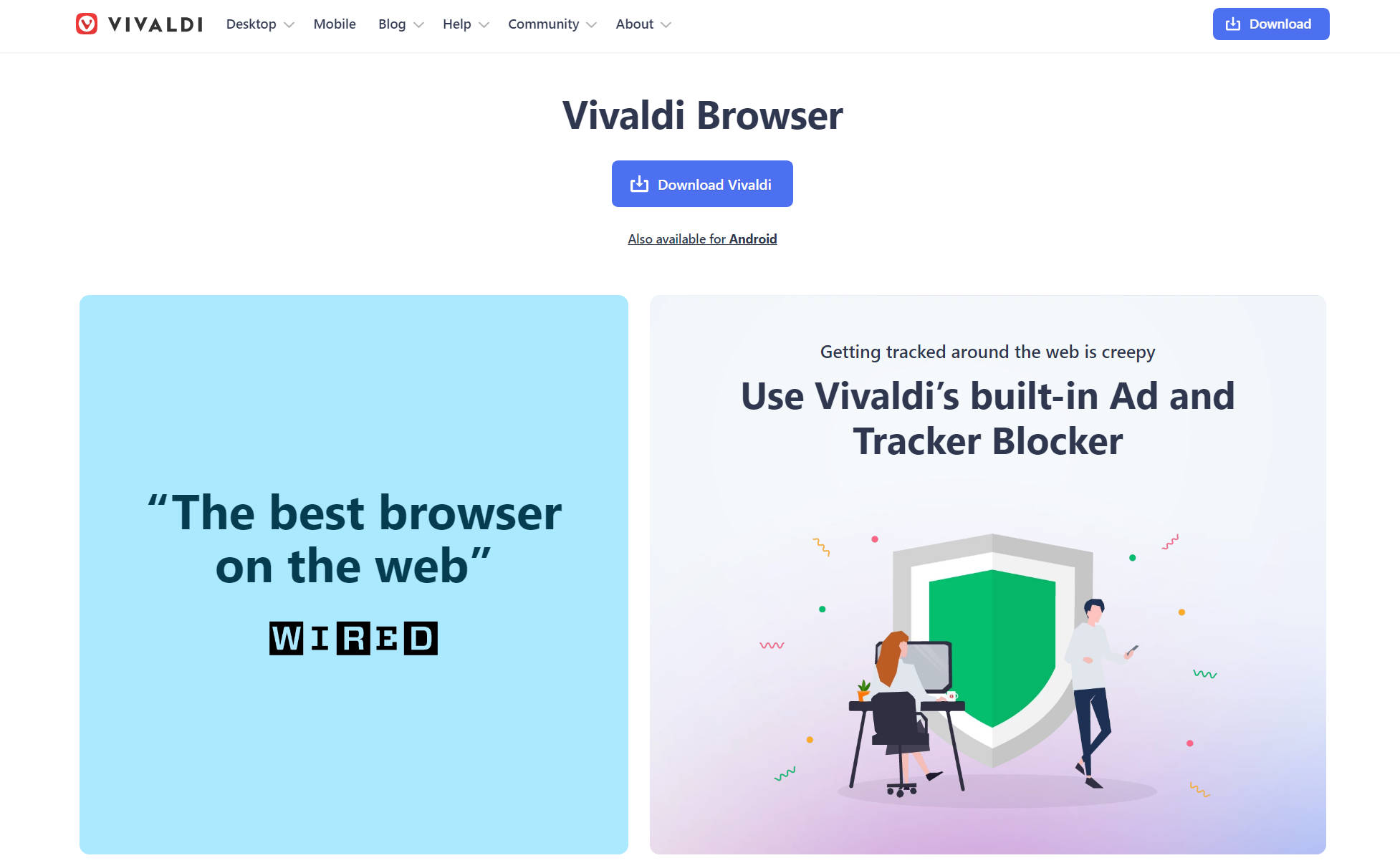
Supported platforms: Windows, macOS, Linux, Android
Vivaldi is another Chromium-based browser that offers much more robust privacy than Chrome itself.
Here are the added privacy features that you get with Vivaldi:
- Built-in ad blocking.
- Built-in blocking for tracking scripts.
- Cookie Crumbler feature to block those annoying cookie consent popups (while still not consenting to cookies).
- Disables the Idle API by default to avoid behavioural tracking.
- Embedded translation service that's privacy-friendly.
One key detail with Vivaldi is that it also builds in lots of convenient features that aren't focused on privacy. So if you want both convenience and privacy in one package, that might mean Vivaldi is the right choice for you.
Here are some examples of those features:
- Built-in mail client.
- Notes manager.
- Custom macro support.
- Two-level tab stacks.
- View multiple pages in the same window.
You can configure the browser to use as many or as few features as you'd like - it's totally up to you.
Unfortunately, Vivaldi isn't available on iOS, but it is available on all other major platforms.
Private Web Browser 6. Epic Privacy Browser
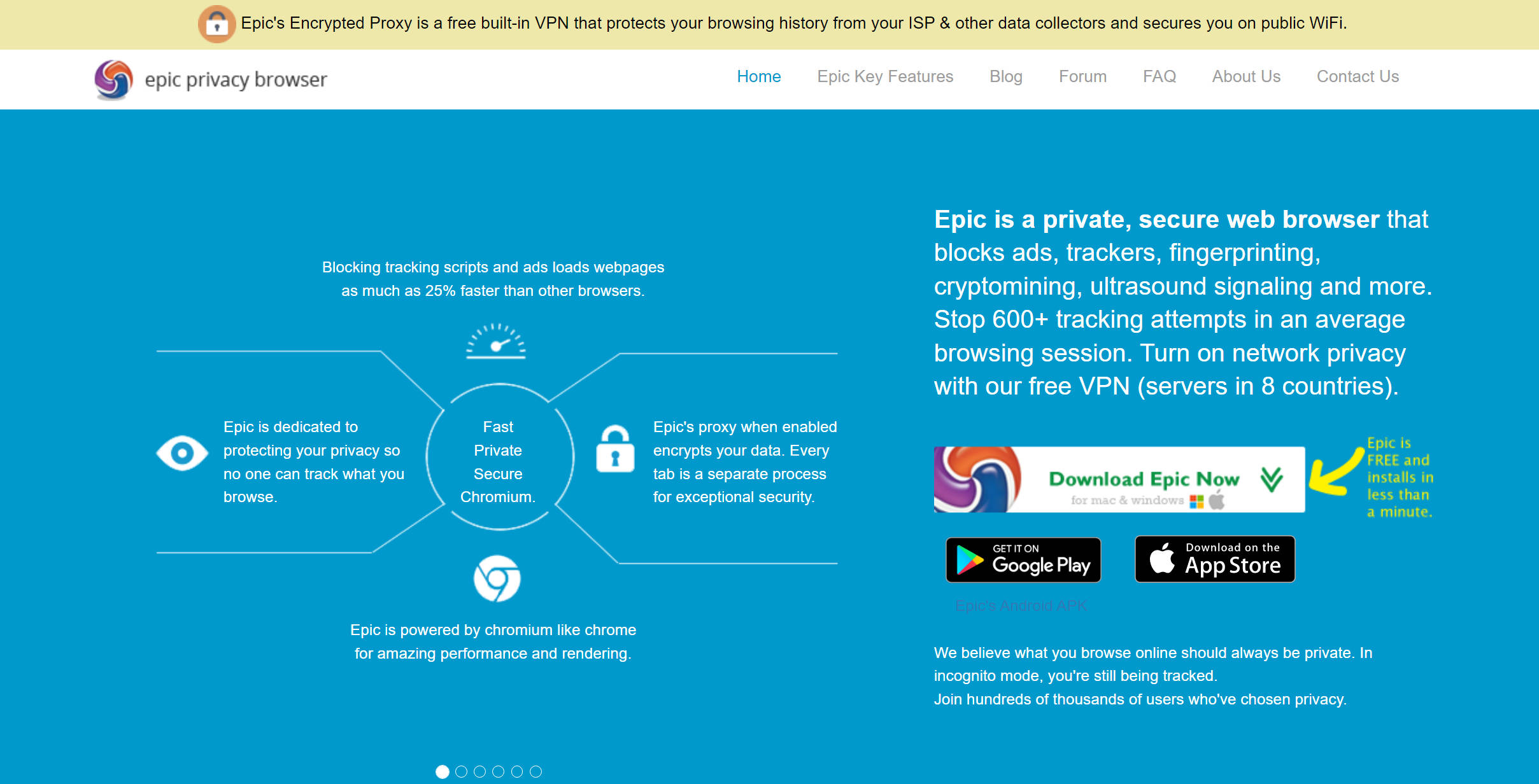
Supported platforms: Windows, macOS, Android, iOS
Like Brave and Vivaldi, Epic Privacy Browser is another Chromium-based privacy browser.
As the name suggests, this one is specifically focused on privacy. It makes a ton of tweaks and enhancements to Chromium to improve privacy.
First off, Epic Privacy Browser disables the following cloud-based features that are common in other browsers (including Chrome). There's no…
- Browser history.
- DNS prefetching.
- Third-party cookies.
- Spell-check.
- Password saving.
- Web cache.
- DNS cache.
- Auto-suggest.
- Auto-fill.
It will also automatically clear your browsing history whenever you close the browser.
Epic Privacy Browser also adds privacy protections to protect you from being tracked or exploited:
- Blocking for tracking scripts and cookies.
- Ad blocking.
- Cryptocurrency mining protection.
- Fingerprinting blocking.
Epic Privacy Browser also gives you the option to enable a free encrypted proxy service to hide your location from prying eyes, which lets you achieve something similar to Tor (though Tor takes things even further).
Bonus: Make Chrome Browser More Private With Extensions
When most people hear "Chrome", they don't think of privacy. And that's for a good reason - Chrome is definitely not the best web browser for privacy. We are by no means recommending "vanilla" Chrome as a top solution for private browsing.
However, you might have situations where you must use Chrome for some reason. And if you find yourself in that situation, there are ways to make Chrome more private by adding some extensions.
If you have to use Chrome but you still value privacy, consider adding these extensions to make Chrome more privacy-friendly:
- uBlock Origin - block most ads and third-party tracking scripts.
- HTTPS Everywhere - automatically upgrade insecure connections to HTTPS.
- DuckDuckGo Privacy Essentials - adds a number of privacy-focused tweaks including script/tracker blocking, HTTPS upgrades, privacy grades for websites, and more.
- Ghostery - blocks ads and trackers.
- Privacy Badger - blocks trackers without affecting functionality.
- Your favourite VPN - most VPN services offer dedicated Chrome extensions to anonymise your browsing behaviour.
You don't need to install every single extension, as there's some overlap in functionality.
Which Is the Best Browser for Privacy in 2022?
The best web browser for privacy will depend on your specific needs and preferences.
Most people, especially non-technical users, will be happy with Firefox or one of the Chromium-based browsers such as Brave or Vivaldi. These browsers do a good job of protecting your privacy while still providing a convenient user experience and offering helpful features.
However, if you really value privacy and anonymity and are willing to forgo extensions and convenient features, then Tor Browser might be the best option because it integrates the Tor network into your browsing experience. You could also consider Brave because Brave now offers its own Tor network integration.
Try one of these browsers today and enjoy a more privacy-friendly browsing experience!
Share this article
About the author
Darren H
I'm Darren and I'm the Senior Copywriter at Krystal. Words are what I do. Aside from writing, I play guitar and sing in my band Machineries Of Joy and seek adventure with my wife and daughter.