We're thrilled to announce Intelligent Protection powered by Patchstack — a powerful new security layer, now available to all our Managed WordPress customers.
This is not just another scan or alert system. It's a proactive, always-on security layer designed to neutralise known threats before they ever reach your site. Working quietly in the background, it uses real-time data and automated defences to keep your site secure from the moment a vulnerability is discovered.
Your website stays safe, fast, and completely under your control.
Why Standard WordPress Security Is No Longer Enough
WordPress powers over 40% of the internet. That's a lot of sites — and a lot of targets.
The problem with WordPress
Vulnerabilities are discovered daily in popular plugins and themes. Automated bots scan the web 24/7, looking to exploit any site that hasn't patched fast enough. Most WordPress attacks—from malware and ransomware to Google penalties and site defacement, all start the same way: A known vulnerability that's gone unpatched.
If you miss that critical update, your site could end up offline, blacklisted, or compromised.
The convenient solution
That's where Intelligent Protection steps in. Think of it as a smart, preventative shield for your entire site. It actively prevents issues before they appear, giving your website the proactive defence it truly deserves.
What Intelligent Protection Actually Does
This system goes far beyond basic, surface-level security. It's a real-time, data-driven protection layer built specifically for the unique environment of WordPress.
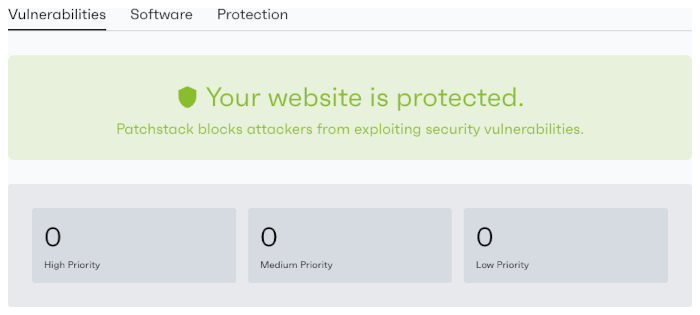
Here's a breakdown of its core defences:
Real-Time Vulnerability Shield
Continuously monitors all your installed plugins and themes against a live, global threat database. If a vulnerability is known, we know instantly.
Automatic Virtual Patching
When a known exploit is detected, Intelligent Protection applies a virtual patch immediately, blocking the attack at the network request level without touching your code. This keeps you safe whilst a plugin or theme update is released.
Proactive Bad Actor Blocking
Automatically blocks access from known malicious IP ranges and bad actors with a known history of attacks, cutting off threats, before they get close
Essential Exploit Defence
Shields your site from the most common and damaging attack types, including Brute-Force Logins, Cross-Site Scripting (XSS), and SQL Injection.
Non-Intrusive by Design
It never alters your site files, slows down your loading speed, or locks you into proprietary systems. It simply strengthens your existing setup.
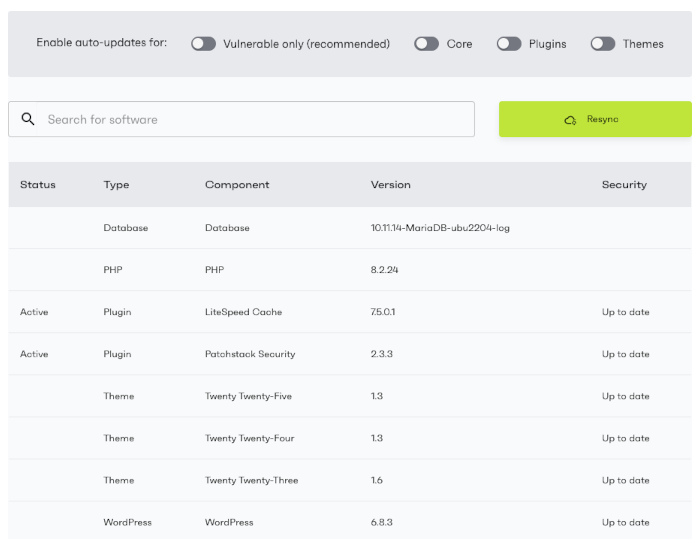
Perfect for Agencies
If you manage sites for clients, Intelligent Protection gives you a fast, scalable way to standardise security across your whole portfolio.
Available on all Managed WordPress plans, it lets you enable robust security for one site, five sites or fifty. Your clients don't need to worry about CVEs or injection vulnerabilities — they just need peace of mind. By implementing this proactive defence, you build trust, reduce emergency support tickets, and demonstrate your commitment to their success.
How to Activate Your Protection
Intelligent Protection is enabled by default for all new websites created on our Managed WordPress platform. For existing sites, it's ready and waiting in your dashboard:
- Log in to your Managed WordPress dashboard.
- Click Security in the left-hand menu.
- Click the Install Protection button.
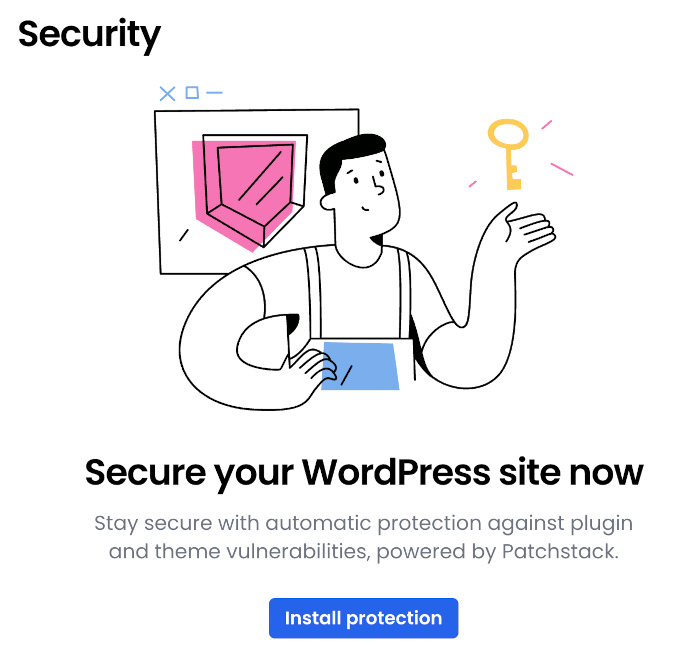
That's it. Your site's real-time, preventative protection begins immediately, offering live monitoring and a clear status overview.
Security, The Krystal Way
We believe WordPress security should be simple, lightweight, and incredibly effective — not bloated or confusing. Intelligent Protection adds robust, automated defences without changing the way you or your team works.
The average WordPress site uses dozens of plugins. Even one missed update can open a door to attackers. Intelligent Protection keeps that door closed quietly and reliably.
Ready to see how smart, proactive security feels? If you're already on Krystal Managed WordPress, Intelligent Protection is waiting for you in your dashboard. Install it, switch it on, and let it guard your site behind the scenes.
Share this article
About the author
Ben O
Hosting Product Manager & Mental Health First Aider at Krystal! I love all things tech, time in the woods and rambling through the Dorset countryside.