A CDN, short for Content Delivery Network, is a way to speed up your site's load times for visitors around the world.
If your website has a global audience, you might want to consider using a CDN so that you can offer a better, more consistent experience for all your visitors, whether they're browsing from the UK, Australia, Brazil, Hong Kong or anywhere else.
In this post, we're going to cover everything you need to know about content delivery networks, including:
- What a CDN is and how it works.
- The benefits of using a CDN.
- How to decide if your site needs a CDN.
- How to start using a CDN.
Let's get started!
What is a CDN? How Does a CDN Work?
A CDN is a network of servers located all around the world that is designed to speed up load times by reducing the physical distance between a user and your website's content.
Initially, that definition might sound a little confusing, so let's start at the beginning.
In order to explain why a CDN can be useful and how it’s different from the "normal" way that your website works, we need to talk about how your site works without a CDN.
And before we do that, we also need to cover a basic principle that's fundamental to how CDNs function:
Physical distance affects download times.
Let's say two visitors want to download a file from a web server that's located in London:
- One visitor is also in London.
- The other visitor is in Hong Kong.
All else being equal, the file will download faster for the London visitor because that person is physically much closer to the server.
Why does physical distance affect download time? Well, this is because data on the internet "only" moves around at near the speed of light. And while that's really, really fast, it does still make a difference when talking about large distances.
So - until we figure out how to break the speed of light, physical distance is always going to affect load times on the internet.
How Your Website Works WithOUT a CDN
When a visitor goes to your website, their web browser needs to download all of the files that make up your site. This includes images, code (HTML, CSS, JavaScript), etc.
Without a CDN, the visitor needs to download all of those files directly from your website's server, which has a fixed physical location (your web host's data centre).
If your visitor is located close to your site's physical server, that's not an issue – the download will still happen very fast.
However, if your visitor is located far away from your server (e.g. the Hong Kong example above), that visitor will experience slower load times.
Let's say your site's data centre is in London. Here's how your site would work for three different visitors:
- London visitor → Downloads from London server → Fast load times
- USA visitor → Downloads from London server ~3,900 miles away → Slightly slower load times
- Hong Kong visitor → Downloads from London server ~6,000 miles away → Even slower load times
How Does a CDN Work, Then?
With a CDN, you can "cache" all of your site's static content on the CDN's global network of servers. Essentially, this just means that you can store a copy of your site's static files on every single server in the global network.
Then, when someone visits your site, the visitor can download all of your site's static files from the nearest location in the CDN's network, instead of needing to go all the way to your site's physical server.
Most CDNs offer servers on every single continent. For example, here's a map of all the server locations in Cloudflare's CDN network:
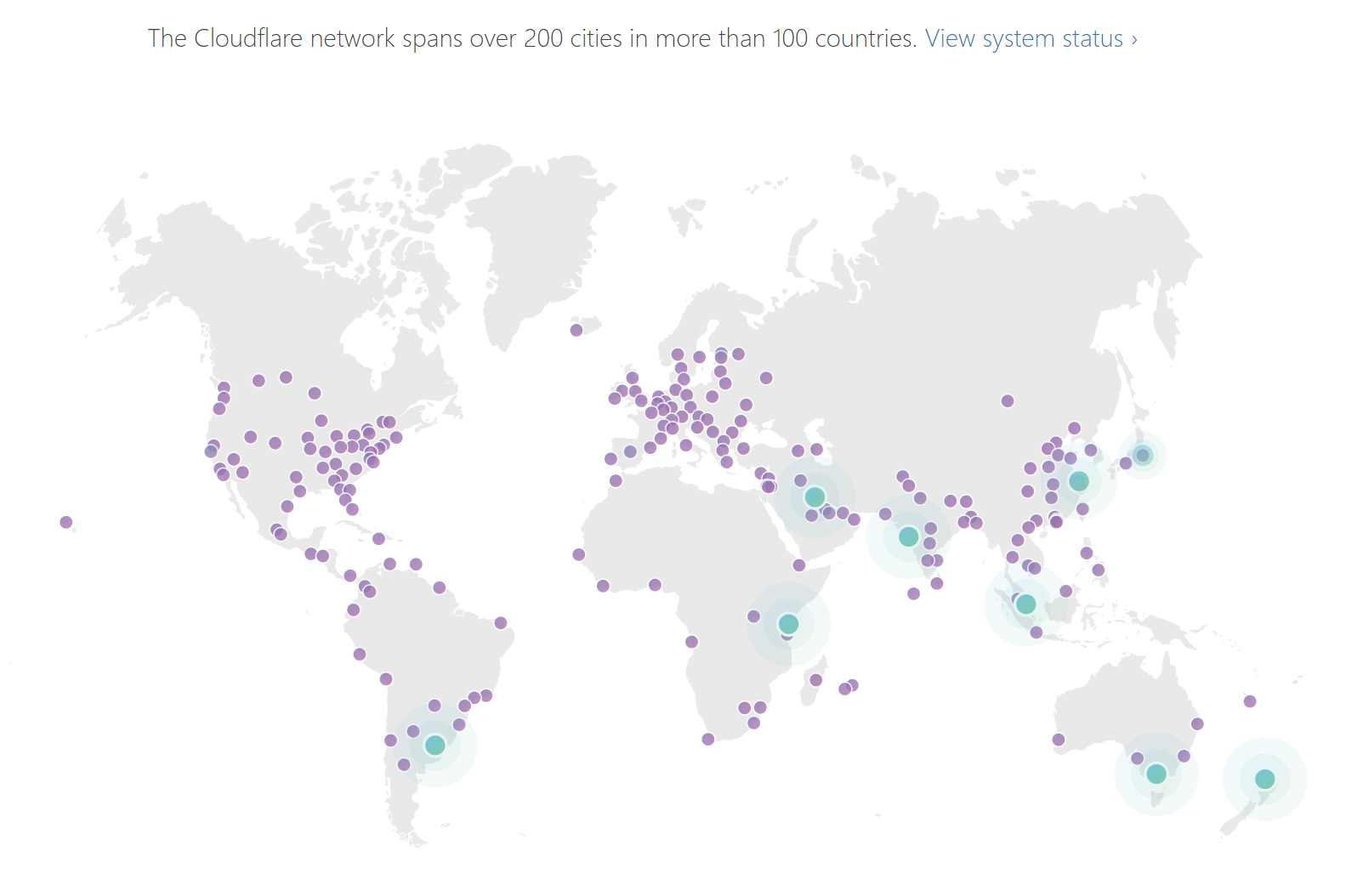
Because all your visitors get to download files from a nearby physical location, they'll all experience fast load times.
Here's how that same example from above would work with a CDN:
- London visitor → Downloads from London CDN location → Fast load times
- USA visitor → Downloads from local San Francisco/New York CDN location → Fast load times
- Hong Kong visitor → Downloads from local Hong Kong CDN location → Fast load times
What Are the Benefits of a CDN?
The main benefit of using a CDN is that you're able to offer faster load times for visitors who are located far away from your site's physical data centre.
As we explained above, using a CDN should result in fairly consistent load times for visitors all around the world, whether they're browsing from London or Hong Kong.
As an example of this, let's look at the global load time profile of two websites – one with a CDN and one without.
We'll do this using Fast or Slow, a speed test tool that lets us test from 18 different global locations at once.
Performance Without CDN
Here's an example of a site without a CDN. The site's physical data centre is located in the USA. You can see that load times are very fast in the USA, still fast in Europe (but slower), and significantly slower in Asia and Australia.
The load time is ~0.5 seconds in Ohio, USA, but is ~2.5 seconds in Singapore, taking about ~5X longer to load.
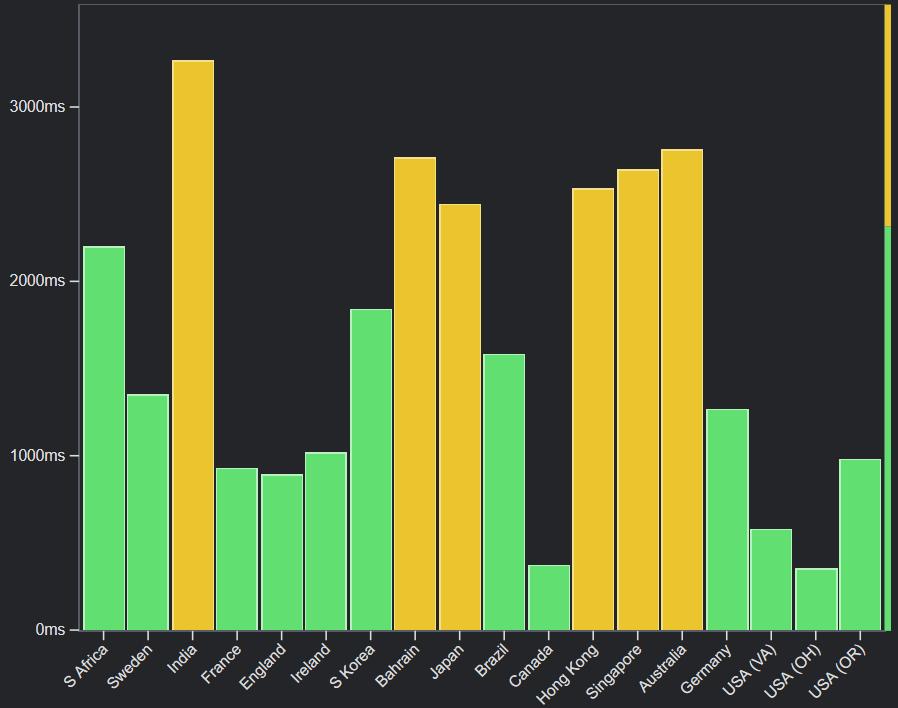
Performance Using a CDN
Now, here's a website that is using a CDN – make sure to pay attention to the scale on the left, as the differences are much smaller in this example:
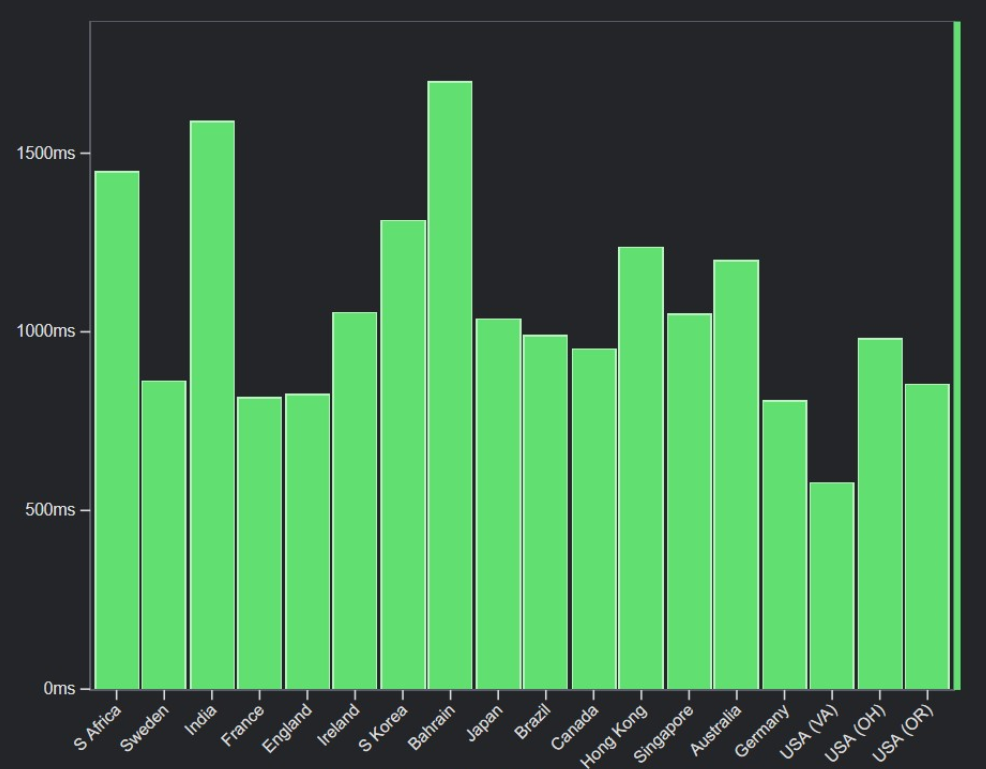
You can see that the load times are universally good. There are still some variations, but they're much smaller.
For example, the site loads in about 0.6 seconds in Virginia, USA and only ~1.1 seconds in Singapore, less than a ~2X difference (much better than the ~5X difference without a CDN).
Other Benefits of Using a CDN
In addition to speeding up global performance, a CDN can also be useful in another way – reducing the load on your web hosting.
A CDN is able to reduce the load on your server because visitors will download static files from the CDN's network of servers instead of your web hosting server.
This accomplishes two things:
- It can help your server perform better in high-traffic situations because your server needs to do less work.
- It can reduce your server's bandwidth usage, which can save you money if your host limits your bandwidth (note – we don't limit bandwidth on hosting plans at Krystal).
Does Your Website Need a CDN?
Whether or not your site needs a CDN depends on whether the benefits above will actually improve your site.
Let's go through when you do and do not need a CDN.
Global Audience – Yes
If you have a global audience, you should absolutely consider using a CDN.
A CDN will help you speed up your load times for visitors all around the world and create a better, more consistent experience for visitors.
High-Traffic Site – Maybe
If you have a high-traffic site, it still might be worth using a CDN even if you're not targeting a global audience.
Again, this is because the CDN will reduce the load on your server (which helps it cope with high traffic) and reduce the bandwidth that you use, which can save you money if your host charges for bandwidth (which again, we don't do at Krystal).
Local, Low-Traffic Site - No
If you have a small local website, you probably don't need a CDN.
For example, if you've created a website for your hair salon in London, you probably don't need to optimise your site for a high-traffic, global audience. Instead, just make sure that your web hosting data centre is located as close as possible to your target audience.
How to Start Using a CDN
If you think your website could benefit from a CDN, here's how you can start using a CDN on WordPress...
Krystal CDN Service
If you're hosting at Krystal, you have a few options for using a CDN.
First off, if you're using our Managed WordPress hosting on the Business plan or above, we include a free CDN as part of your subscription.
If you're not, you can still easily add the Krystal CDN service to other plans starting at £5 per month.
When you purchase the CDN, you'll get instant activation. We also have a guide on how to configure WordPress to use your CDN.
If you need any help setting things up, you can always reach out to our friendly expert support team.
Cloudflare
Cloudflare is a popular reverse proxy service that offers a CDN and security features in one package.
One reason it's popular is that it offers the CDN service for free. However, we recommend testing your site before and after as the latency of Cloudflare's free plan can sometimes hurt your load times more than improve them.
For the best results with Cloudflare, you should consider fully caching your entire site on Cloudflare's network, which you can accomplish with Cloudflare's paid Automatic Platform Optimisation service (APO) or a plugin like WP Cloudflare Super Page Cache.
*This might not work for highly dynamic sites like WooCommerce stores or membership sites.
Third-Party Paid CDN Service
You can also find lots of third-party paid CDN services. Typically, these services charge you based on the exact bandwidth that your site uses. Popular options include:
To integrate any of these tools with WordPress, you can use a free plugin like CDN Enabler. Or, if you're hosting at Krystal, you can easily use the built-in CDN feature in LiteSpeed Cache.
Set Up Your CDN Today
To recap, a CDN is a global network of servers designed to improve web performance. If you use a CDN, you can cache your site's static files on every location in the network.
Then, when people visit your site, they'll be able to download those files from the closest location in the CDN network, which speeds up your site's load times for visitors who are far away and helps you offer a more consistent experience.
If you want to start using a CDN on WordPress, the easiest way to get started is on the Business plan of our Managed WordPress hosting, which includes a free CDN. Or, you can add the Krystal CDN to any plan starting from just £5 per month.
Do you still have questions about CDNs and whether your website needs one? Leave us a comment below, or get in touch with our expert team via Live Chat!
Share this article
About the author
Darren H
I'm Darren and I'm the Senior Copywriter at Krystal. Words are what I do. Aside from writing, I play guitar and sing in my band Machineries Of Joy and seek adventure with my wife and daughter.