When it comes to choosing a content management system (CMS) for your website, one of the most important concerns is online security. And if your choice has come down to Drupal vs WordPress security, it’s important to understand the level of protection each platform offers.
On the one hand, there is WordPress, an open-source CMS, powering over 40% of all websites, and with 65% of CMS market share. Its features and user interface can be extended with 3rd-party plugins and themes, and its ease of use means that it’s accessible to even those with limited technical know-how.
On the other hand, there is Drupal, which powers just 2.2% of websites online. Its functionality can be extended too, but the number of plugins available is limited, and it comes with a steep learning curve - you’ll probably need some programming skills.
However, as we’ll see below, Drupal’s lack of popularity isn’t necessarily a bad thing from a security standpoint. Moreover, how you use a particular CMS - the different content types you’re offering, for example - and handle certain features also plays a big part in determining its security. So let’s take a look at Drupal vs WordPress security aspects in more detail so you can see which one is right for you.
WordPress vs Drupal Core
The core WordPress software is a very secure blogging platform. It’s robust enough to be trusted by almost half the web. Some of the leading websites that use WordPress are the White House, Sony Mobile, the University of Washington, and Mercedes Benz.
However, being the most popular option also makes it attractive to hackers and other malicious entities trying to find and exploit its security vulnerabilities.
In fact, an analysis by Sucuri found that 74% of all the hacked websites in its study ran on WordPress. While this number is declining with time, it’s still too large to ignore.
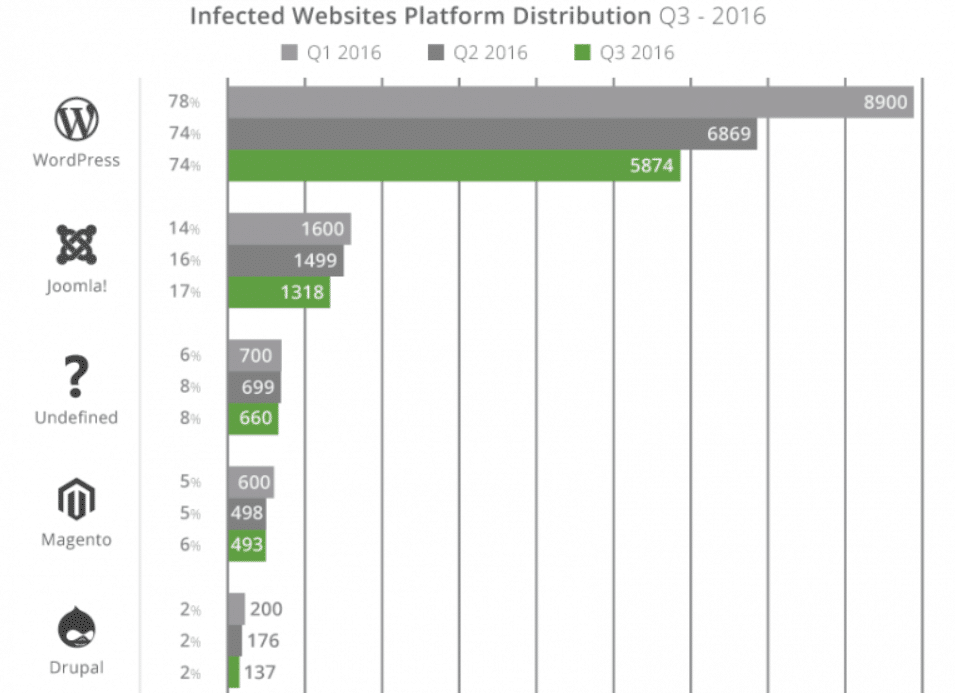
Image Source: Sucuri
Drupal, being the less popular CMS, isn’t targeted as much as WordPress. Some of the popular Drupal sites are University of Colorado, State of Colorado, The Economist, Dallas Cowboys, and Nasa.gov.
However, that doesn’t mean Drupal hasn’t had any security issues. It has had its share of security problems such as SQL injection exploits and the Drupalgeddon vulnerability on both Drupal 7 and Drupal 8.
On a positive note, both WordPress and Drupal have dedicated teams of programmers working to keep the codebase updated and protected from cyber-attacks.
For instance, the team behind WordPress is always transparent about any existing or potential threats that have been found. And it’s always hard at work to release security fixes and mitigate any risks.
As a result, more WordPress sites are kept up to date than Drupal websites. This also ensures that WordPress websites are less vulnerable to infection.
Still, Drupal offers built-in security features to benefit the Drupal community that WordPress doesn’t have. These include:
Form Data Validation: Drupal’s Form API validates and scrubs any data before entering it into the database. In addition, tokens are injected with the generation of each form for protection from potential CSRF attacks.
Brute Force Detection: Drupal provides protection against brute-force attacks by capping the number of password attempts from an IP address over a period of time. Moreover, the admin interface allows you to log and view failed login attempts.
Database Encryption: If you need to build a high-security application, Drupal has robust database encryption. The encryption can be configured to align with the strictest HIPAA, PCI, and state-wide privacy laws, along with offsite encryption key management.
WordPress vs Drupal Extensions
The availability of thousands of themes, templates, and plugins on WordPress.org is another factor that makes WordPress a powerful, user-friendly CMS platform for any type of website, including blogs, small business sites, and e-commerce stores. But with great power comes great responsibility.
As a user, the burden to use 3rd-party solutions responsibly falls on you. As we’ve examined on our blog before, not carrying out due diligence - and installing a shady free theme or plugin - can make your website susceptible to security risks.
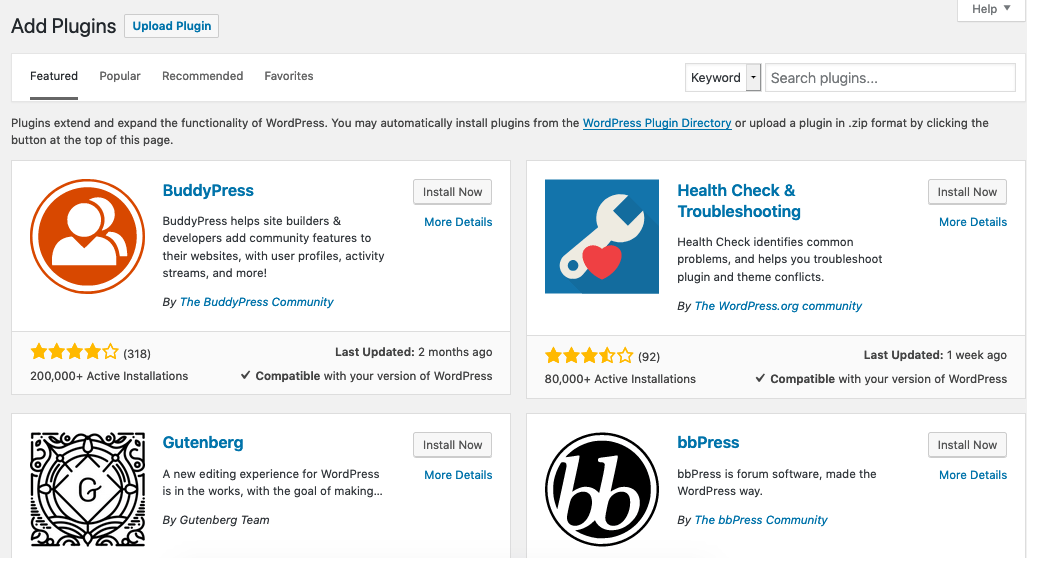
According to a Wordfence survey, 55.9% of all known entry points for malicious attacks can be attributed to plugin vulnerabilities. Many of these vulnerabilities arise because of older websites not being properly maintained by their administrators, or web developers failing to update old plugins. That’s why it’s important that you keep your WordPress themes and plugins updated at all times.
In addition, the community of WordPress developers is so massive that it’s easy to find help. Whenever you run into a security problem, the chances are that someone somewhere has already encountered the same problem, and they’ve also posted a solution online; in the past we’ve collated some of the best WordPress security tips on our blog. So it’s not surprising to often find a remedy with a quick web search.
Drupal follows a different approach to keep its themes and modules secure. Drupal extensions are known as modules and are protected by an internal security program, which makes it harder for hackers to create vulnerabilities.
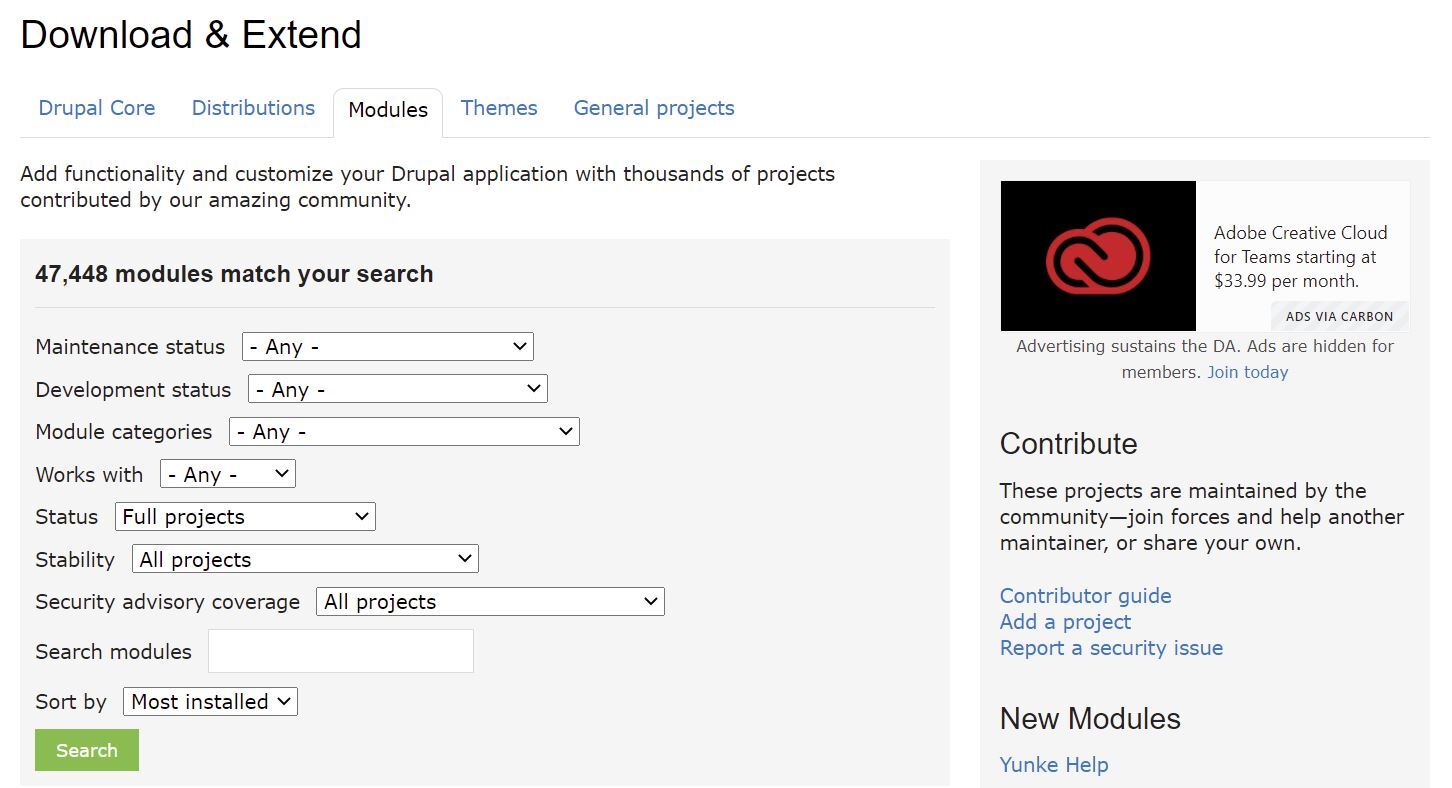
Apart from that, Drupal’s core team often releases advisories about its modules and reminds Drupal developers and contributors to keep them up to date.
Roles and Permissions
User roles and permissions play an essential role in a website’s security. You need to ensure that only authorised users have access to sensitive portions of your website. Even those users who have access should be prevented from accidentally breaking something, whether from the frontend or the backend.
Drupal comes with a built-in access control system. By using this system, you can create new roles and customise their permissions to a granular level.
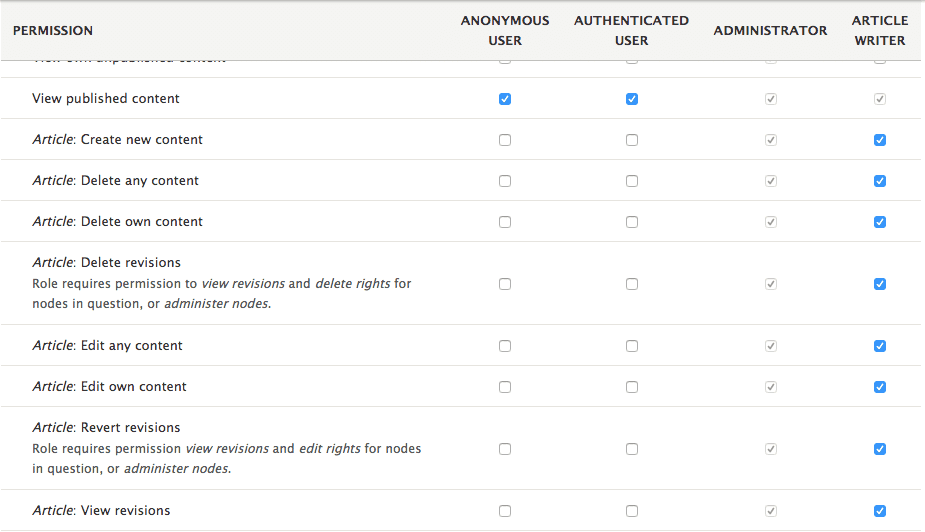
This is especially useful when running a website that should have the scalability to support a large number of authenticated users. For example, a university may require that all the students have access to perform some complex tasks on its website, while others do not.
In contrast, WordPress’s approach is to offer 5 unique user roles by default. If a WordPress user is assigned any of these roles, he or she will remain in this role throughout the entire website.
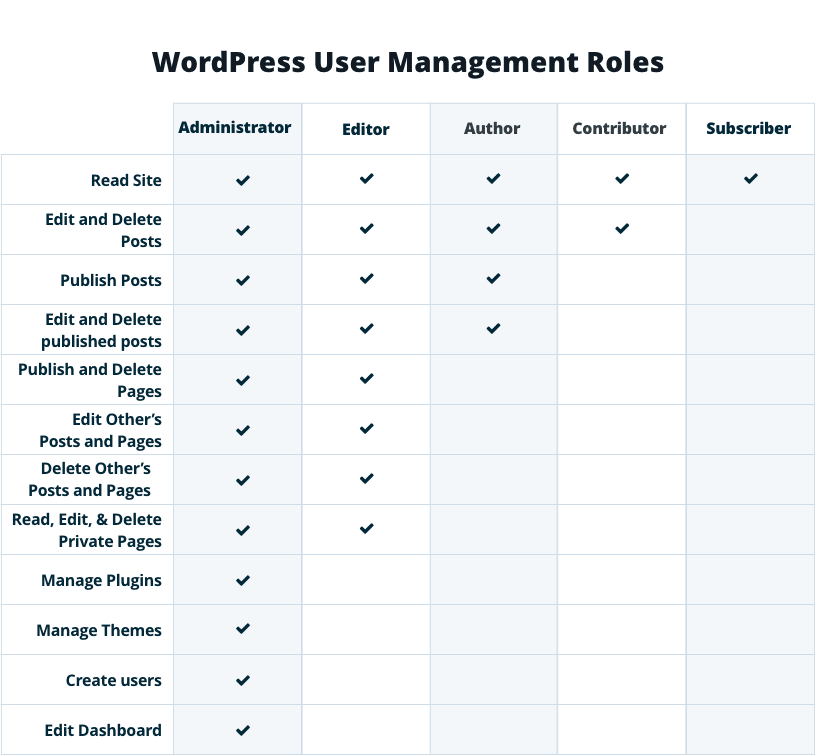
However, you have the option to install a third-party plugin to manage user roles and permissions. Such a plugin will allow you to create new user roles and customise their level of access to a much more granular level.
Keeping Your Website Secure with Krystal Managed WordPress Hosting
If you’re considering launching your website with WordPress but are concerned about WordPress security, Krystal Managed WordPress hosting can give you peace of mind with a great user experience and additional security benefits.
With Krystal, your WordPress website is secure and protected against DDoS attacks and comes with a 99.9% uptime guarantee. This is possible due to our fully redundant network that ensures non-stop performance even under extreme loads.
In fact, Krystal Managed WordPress hosting is up to 200% faster than competitors. In addition to secure and stable performance, our hosting plans also provide:
- Free SSL certificate with every domain to keep you and your site visitors safe
- Automatic backups to protect and restore your data
- Automatic updates to ensure you’re always using the safest and latest version of WordPress
- Live stats and analytics so you can track performance and see any errors as soon as they occur
- Expert phone and live chat support
Wrapping Up
So which is better in terms of security, WordPress or Drupal? As you can see, it’s unrealistic to pick one as better than the other. Instead, what you should be asking is, “Which CMS will offer better security for the kind of website I need?
If you need a website with complex data organisation, along with flexibility and customisability, Drupal may be a better match. But keep in mind that it’s unlikely to be accessible without any web development skills or knowledge.
In contrast, WordPress is a good choice for most situations as it’s easy for non-developers to customise, and even to add more security features. So unless you have a very good reason to choose Drupal, you’ll be better off sticking with WordPress.
Still have questions about Drupal vs WordPress security? Let us know in the comments or feel free to get in touch via Live Chat.
Share this article
About the author
Darren H
I'm Darren and I'm the Senior Copywriter at Krystal. Words are what I do. Aside from writing, I play guitar and sing in my band Machineries Of Joy and seek adventure with my wife and daughter.