There are a lot of circumstances in which you might want to create multiple different domains that make sense from a branding or SEO perspective, but need to be managed from a single setup.
For example, say you’re managing the digital presence of a small restaurant chain. Whenever you add new locations to your growing restaurant empire, you’re also going to want to create a new site targeted towards customers in that particular location. Creating an entirely new website from scratch would be a lot of work, and you’re likely to want all sites in your group to have a similar look and feel. But at the same time, you might want a distinctive web address that makes your new restaurant easy to find. In circumstances like this, multisite functionality can be a game-changer.
If you want to manage multiple websites as part of a single network, WordPress Multisite (WPMU) is your answer.
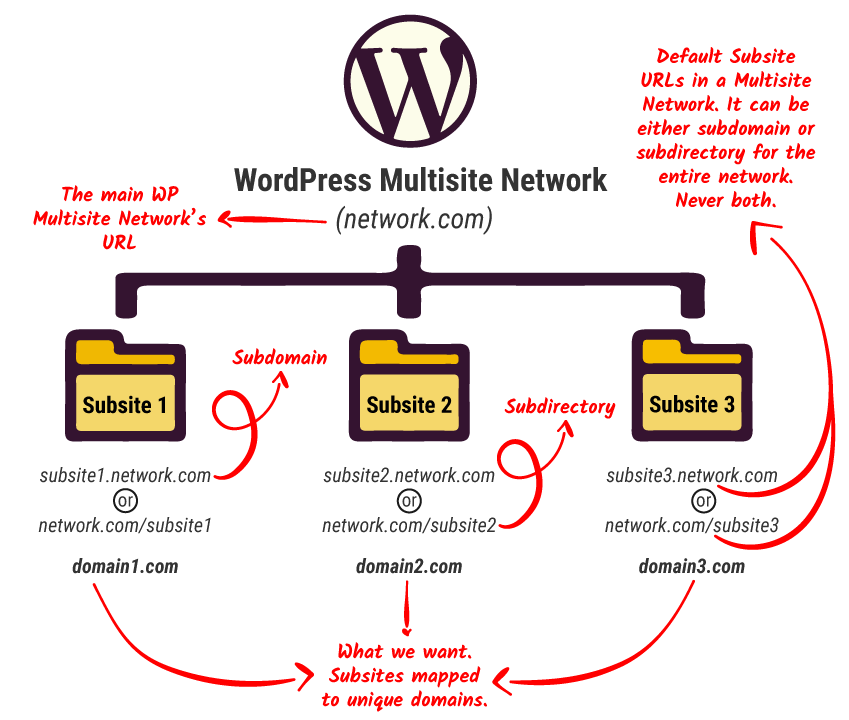
Image Source: WPMU
However, WordPress Multisite in its default state doesn’t let you manage multiple sites with custom domains of their own. And setting up separate WordPress installations to manage these sites can be tedious.
That’s where WordPress Multisite domain mapping comes in. With WordPress Multisite domain mapping, you’ll still be able to manage all your sites with their own unique domains under one backend WordPress installation, while your visitors won’t notice any difference on the front end.
In this post, we’ll walk you through WordPress Multisite domain mapping in more detail, along with the types of domains you can manage from a single network installation.
What is Multisite Domain Mapping?
WordPress Multisite (WPMU) was introduced as a native feature from WordPress 4.5 onwards. This means that you no longer need a 3rd-party domain mapping plugin.
To better understand what you can do with WordPress Multisite domain mapping, let’s first go over the possible scenarios without domain mapping.
By default, a WordPress Multisite uses a top-level domain (e.g., mainsite.com) as the primary domain name. It then assigns the subsites with one of the following site addresses:
- Subdomains – For example, sub1.mainsite.com, sub2.mainsite.com
- Subdirectories – For example, mainsite.com/sub1, mainsite.com/sub2
As you’re launching your Multisite network, you can pick from the above two options - and you can’t change this configuration later.
You can map separate subdirectories and subdomains by adding code snippets to the .htaccess and wp-config.php files.
However, if you want to manage multiple distinct websites with WordPress Multisite, you’d rather have each site associated with its own domain name.

Image Source: Medium
That’s where WordPress Multisite domain mapping comes in. It gives you the freedom to point your WordPress sites to any domains you prefer. These domains don’t have to be a part of your main site domain.
For example, if the main domain in your Managed WordPress account is mainsite.com, the other sites you manage could be addon domains, such as eshop.com, sitemain.com, etc. These are separate new domains that count towards the number of unique websites allowed in your hosting provider’s account.
Why Multiple Domains?
WordPress Multisite domain mapping can help you provide a better user experience to visitors in a number of ways. It’s also particularly useful when you’re managing multiple sites for different businesses or several divisions within the same organisation, using a single network admin dashboard.
Here are some potential use cases that speak to why you may want to have multiple distinct domains managed from a single WordPress dashboard. WordPress Multisite domain mapping is a great fit for :
- Creating a custom sales page with its own domain name to target a certain segment of your audience.
- Having separate websites with unique domain names for each language or country your target audience associates with.
- Setting up a Multisite blog network such as edublogs.org or WordPress.com, that allows users to have their own custom domains.
This is just the tip of the iceberg. There are countless other Multisite features depending on your unique business needs that you can consider to take advantage of WordPress Multisite domain mapping.
Using Krystal for WordPress Multisite
Now that you understand the concept of WordPress Multisite domain mapping, you might want to give it a try for launching and managing a network of websites.
The good news is that all Krystal cloud and business hosting packages fully support this functionality, along with letting you host multiple sites from a single Managed WordPress account. On top of that, you get a number of amazing benefits that include:
- Dedicated containers
- Scalable
- Expert management and optimisation for WordPress
- 99.99% uptime guarantee
- High availability
- Free automatic SSL certificate with Let’s Encrypt
Depending on how many unique websites are allowed in your hosting account package, you can host websites with your primary domain, addon domains, and subdomains of your primary or addon domains.
But note that each unique domain will count towards your website quota as every instance requires the creation of a new vhost (Virtual Host).
Conclusion
By assigning each new website on your WordPress Multisite network a custom domain, you not only make your sites easier to find, but also improve your branding. So whether you plan to launch unique product websites for one company or host client websites using a single Multisite installation, domain mapping is a no-brainer.
Since WordPress 4.5, the domain mapping process has been considerably easier and you don’t need any additional domain mapping plugins to take advantage of this feature. So consider launching your WordPress Multisite network with the power of Krystal’s WordPress hosting and the flexibility of WordPress Multisite domain mapping.
Share this article
About the author
Darren H
I'm Darren and I'm the Senior Copywriter at Krystal. Words are what I do. Aside from writing, I play guitar and sing in my band Machineries Of Joy and seek adventure with my wife and daughter.